TXLWizard Examples¶
Introductory Example¶
Introduction¶
The following code demonstrates an introductory example usage of the TXLWizard for generating TXL files with python code.
The code can be found in the file Content/Example_Introduction.py.
The resulting SVG image is shown in Figure Generated SVG Image.
Have a look at more advanced examples in Sections Simple Example and Advanced Example and at the Python Module Reference.
Code¶
1 2 3 4 5 6 7 8 9 10 11 12 13 14 15 16 17 18 19 20 21 22 23 24 25 26 27 28 29 30 31 32 33 34 35 36 37 38 39 40 41 42 43 44 45 46 47 48 49 | ###########################################
# Import Libraries / Initialize TXLWriter #
###########################################
# Import TXLWriter, the main class for generating TXL Output
import TXLWizard.TXLWriter
# Import Pre-Defined Shapes / Structures wrapped in functions
import TXLWizard.ShapeLibrary.Label
# Initialize TXLWriter
TXLWriter = TXLWizard.TXLWriter.TXLWriter()
#####################
# Define Structures #
#####################
## Sample Label ##
# Give the sample a nice label
SampleLabelObject = TXLWizard.ShapeLibrary.Label.GetLabel(
TXLWriter,
Text='This is my text',
OriginPoint=[-310, 240],
FontSize=50,
StrokeWidth=5,
RoundCaps=True, # Set to False to improve e-Beam performance
Layer=1
)
## User Structure: Circle ##
# Create Content Structure for Circle with ID `MyCircle`
CircleStructure = TXLWriter.AddContentStructure('MyCircle')
# Add a `Pattern` of type `Circle`
CircleStructure.AddPattern(
'Circle',
Center=[0, 0],
Radius=150,
Layer=2
)
#########################
# Generate Output Files #
#########################
# Note: The suffix (.txl, .html, .svg) will be appended automatically
TXLWriter.GenerateFiles('Masks/Example_Introduction')
|
Generated SVG Image¶
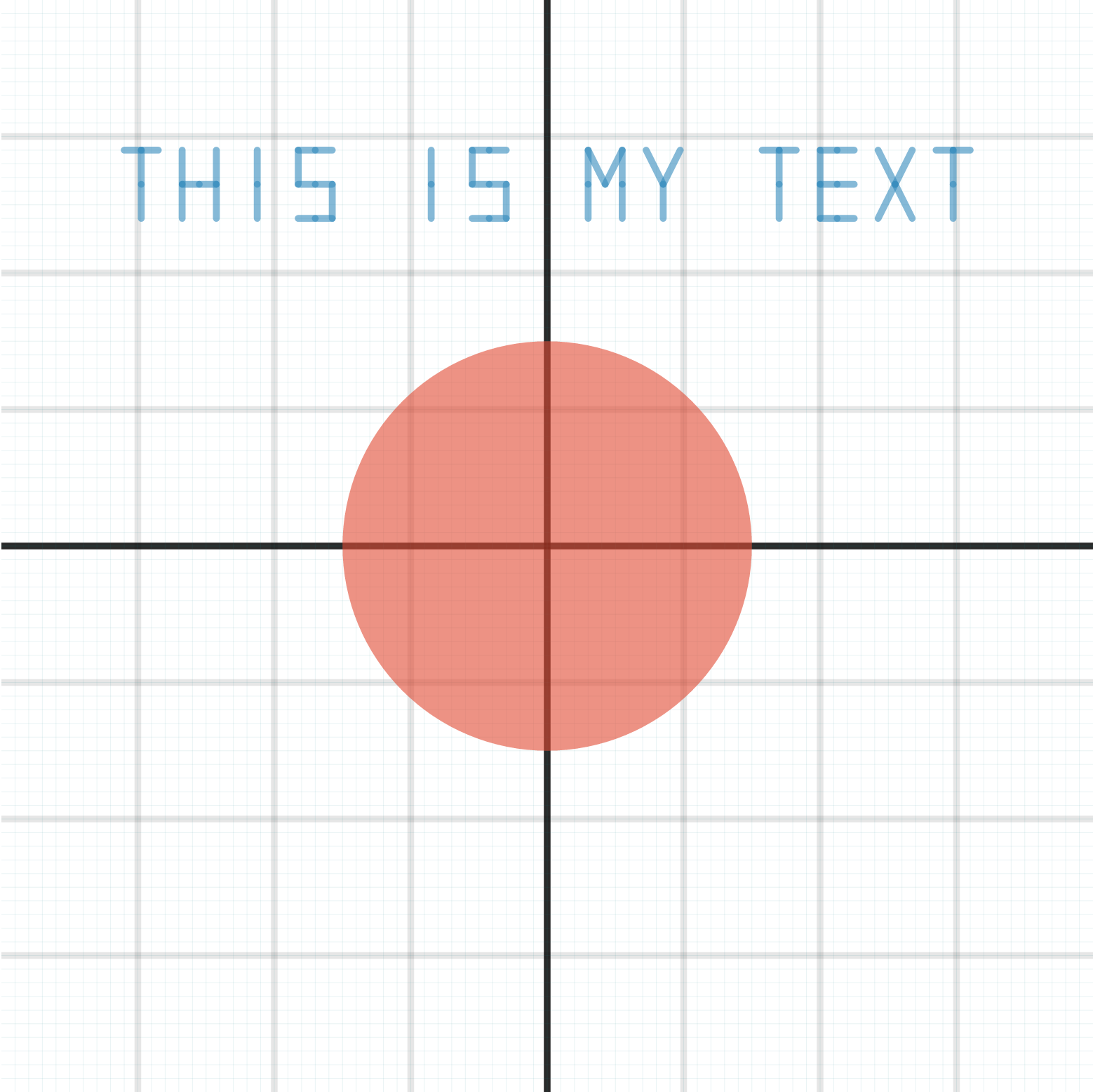
Generated SVG Image for Content/Example_Introduction.py
Simple Example¶
Introduction¶
The following code demonstrates a simple example usage of the TXLWizard for generating TXL files with python code.
The code can be found in the file Content/Example_Simple.py.
The resulting SVG image is shown in Figure Generated SVG Image.
A more advanced example is shown in Section Advanced Example
Code¶
1 2 3 4 5 6 7 8 9 10 11 12 13 14 15 16 17 18 19 20 21 22 23 24 25 26 27 28 29 30 31 32 33 34 35 36 37 38 39 40 41 42 43 44 45 46 47 48 49 50 51 52 53 54 55 56 57 58 59 60 61 62 63 64 65 66 67 68 69 70 71 72 73 74 75 76 77 78 79 80 81 82 83 84 85 86 87 88 89 90 91 92 93 94 95 96 97 98 99 100 101 102 103 104 105 106 107 108 | ####################
# Import Libraries #
####################
# Import TXLWriter, the main class for generating TXL Output
import TXLWizard.TXLWriter
# Import Pre-Defined Shapes / Structures wrapped in functions
import TXLWizard.ShapeLibrary.EndpointDetectionWindows
import TXLWizard.ShapeLibrary.Label
# Import math module for calculations
import math
#################################
# Sample / Structure Parameters #
#################################
# Define all sample parameters
SampleParameters = {
'Width': 8e3,
'Height': 8e3,
'Label': 'Simple Demo',
}
# Define all structure parameters
StructureParameters = {
'Circle': {
'Radius': 50,
'Layer': 3
},
'CircleArray': {
'Columns': 6,
'Rows': 5,
'ArrayXOffset': 500,
'ArrayYOffset': -500,
'ArrayOrigin': [0.75e3, 3e3],
'Label': 'R{i}C{j}',
}
}
########################
# Initialize TXLWriter #
########################
TXLWriter = TXLWizard.TXLWriter.TXLWriter(
GridWidth=SampleParameters['Width'],
GridHeight=SampleParameters['Height']
)
#####################
# Define Structures #
#####################
## Sample Label ##
# Give the sample a nice label
SampleLabelObject = TXLWizard.ShapeLibrary.Label.GetLabel(
TXLWriter,
Text=SampleParameters['Label'],
OriginPoint=[
0.5e3, 1. * SampleParameters['Height'] / 2. - 500
],
FontSize=150,
StrokeWidth=20,
RoundCaps=True, # Set to False to improve e-Beam performance
Layer=1
)
## Endpoint Detection ##
# Use Pre-Defined Endpoint Detection Windows
TXLWizard.ShapeLibrary.EndpointDetectionWindows.GetEndpointDetectionWindows(
TXLWriter, Layer=1)
## User Structure: Circle ##
# Create Definition Structure for Circle that will be reused
CircleStructure = TXLWriter.AddDefinitionStructure('MyCircleID')
CircleStructure.AddPattern(
'Circle',
Center=[0, 0],
Radius=StructureParameters['Circle']['Radius'],
Layer=StructureParameters['Circle']['Layer']
)
# Create array of the definition structure above
CircleArray = TXLWriter.AddContentStructure('MyCircleArray')
CircleArray.AddPattern(
'Array',
ReferencedStructureID=CircleStructure.ID,
OriginPoint=StructureParameters['CircleArray']['ArrayOrigin'],
PositionDelta1=[
StructureParameters['CircleArray']['ArrayXOffset'], 0
],
PositionDelta2=[
0, StructureParameters['CircleArray']['ArrayYOffset']
],
Repetitions1=StructureParameters['CircleArray']['Columns'],
Repetitions2=StructureParameters['CircleArray']['Rows']
)
#########################
# Generate Output Files #
#########################
# Note: The suffix (.txl, .html, .svg) will be appended automatically
TXLWriter.GenerateFiles('Masks/Example_Simple')
|
Generated SVG Image¶
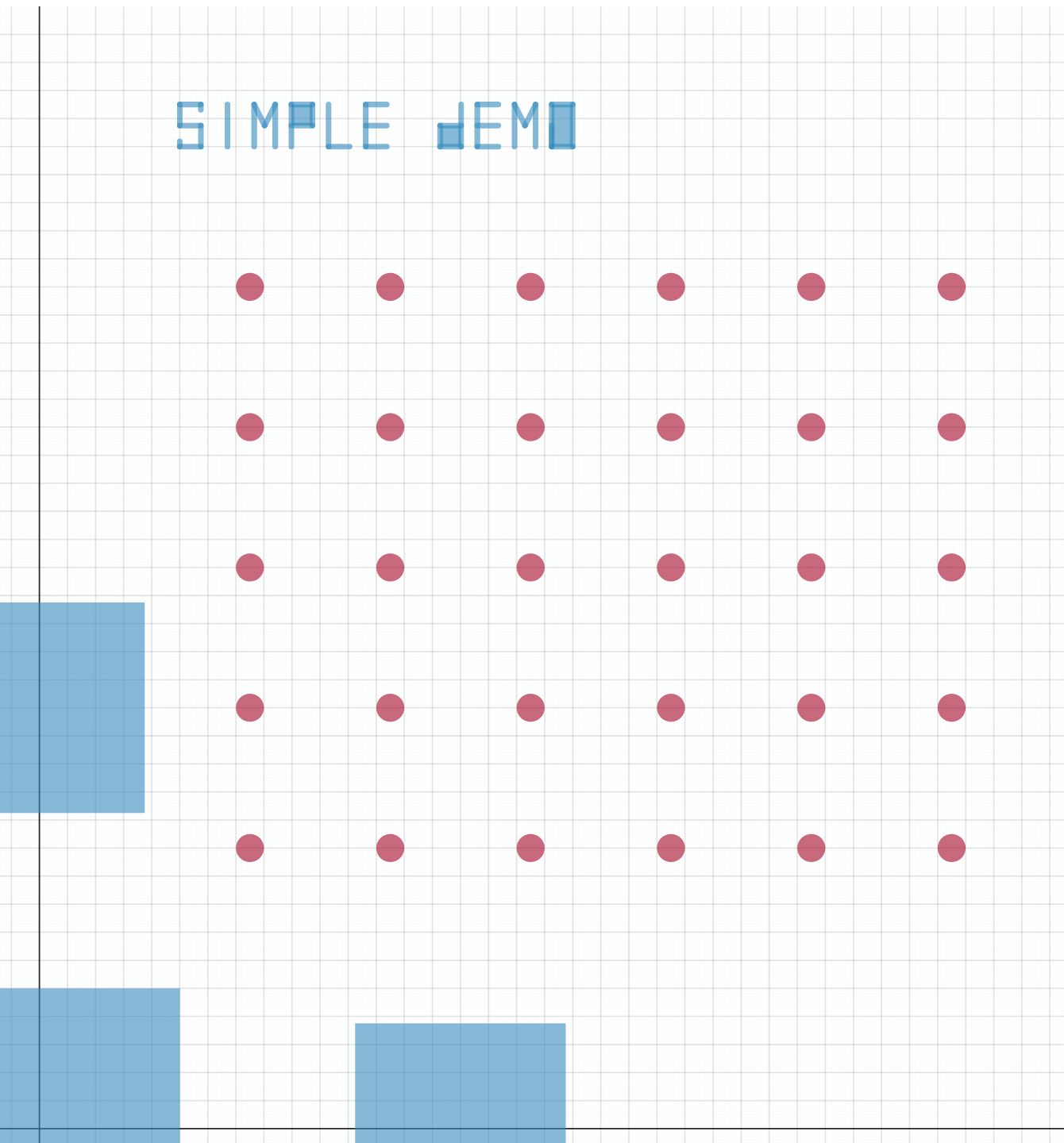
Generated SVG Image for Content/Example_Simple.py
TXLImport Example¶
Introduction¶
The following code demonstrates a simple example usage of the TXLWizard for importing existing TXL files and adding an array of labels.
The code can be found in the file Content/Example_ImportTXLFile.py.
The resulting SVG image is shown in Figure Generated SVG Image.
A more advanced example is shown in Section Advanced Example
Code¶
1 2 3 4 5 6 7 8 9 10 11 12 13 14 15 16 17 18 19 20 21 22 23 24 25 26 27 28 29 30 31 32 33 34 35 36 37 38 39 40 41 42 43 44 45 46 47 48 49 50 51 52 53 54 55 56 57 58 59 60 61 62 63 64 65 66 67 68 69 70 71 72 73 | ####################
# Import Libraries #
####################
# Import TXLWriter, the main class for generating TXL Output
import TXLWizard.TXLWriter
# Import Pre-Defined Shapes / Structures wrapped in functions
import TXLWizard.ShapeLibrary.LabelArray
#################################
# Sample / Structure Parameters #
#################################
# Define all sample parameters
SampleParameters = {
'Width': 8e3,
'Height': 8e3,
'Label': 'Simple Demo',
}
# Define all structure parameters
StructureParameters = {
'CircleArray': {
'Columns': 6,
'Rows': 5,
'ArrayXOffset': 500,
'ArrayYOffset': -500,
'ArrayOrigin': [0.75e3, 3e3],
'Label': 'R{j}C{i}', # {i} and {j} will be replaced
# by str.format() with the corresponding auto-incremented index
'LabelXOffset': 0,
'LabelYOffset': 100,
}
}
########################
# Initialize TXLWriter #
########################
TXLWriter = TXLWizard.TXLWriter.TXLWriter(
GridWidth=SampleParameters['Width'],
GridHeight=SampleParameters['Height']
)
# Import existing TXL file
TXLWriter.ImportTXLFile('Masks/Example_Simple.txl')
# label each array element
TXLWizard.ShapeLibrary.LabelArray.GetLabelArray(
TXLWriter,
StructureParameters['CircleArray']['Label'],
OriginPoint=[
StructureParameters['CircleArray']['ArrayOrigin'][0]
+ StructureParameters['CircleArray']['LabelXOffset'],
StructureParameters['CircleArray']['ArrayOrigin'][1]
+ StructureParameters['CircleArray']['LabelYOffset']
],
PositionDelta1=[
StructureParameters['CircleArray']['ArrayXOffset'], 0
],
PositionDelta2=[
0, StructureParameters['CircleArray']['ArrayYOffset']
],
Repetitions1=StructureParameters['CircleArray']['Columns'],
Repetitions2=StructureParameters['CircleArray']['Rows']
)
#########################
# Generate Output Files #
#########################
# Note: The suffix (.txl, .html, .svg) will be appended automatically
TXLWriter.GenerateFiles('Masks/Example_ImportTXLFile')
|
Generated SVG Image¶
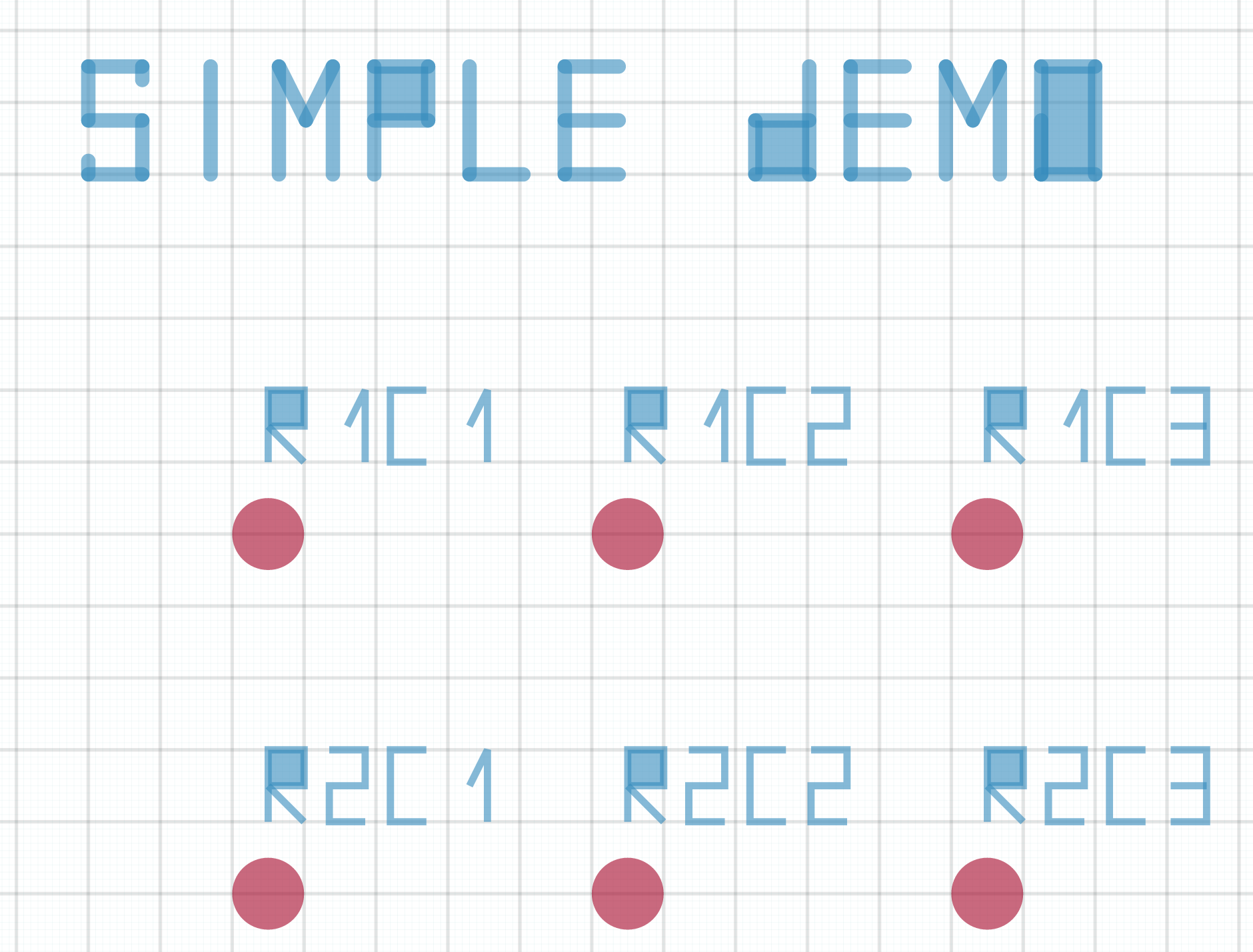
Generated SVG Image for Content/Example_ImportTXLFile.py
Advanced Example¶
Introduction¶
The following code demonstrates an advanced example usage of the TXLWizard for generating TXL files with python code.
The code can be found in the file Content/Example_Advanced.py.
The resulting SVG image is shown in Figure Generated SVG Image.
Code¶
1 2 3 4 5 6 7 8 9 10 11 12 13 14 15 16 17 18 19 20 21 22 23 24 25 26 27 28 29 30 31 32 33 34 35 36 37 38 39 40 41 42 43 44 45 46 47 48 49 50 51 52 53 54 55 56 57 58 59 60 61 62 63 64 65 66 67 68 69 70 71 72 73 74 75 76 77 78 79 80 81 82 83 84 85 86 87 88 89 90 91 92 93 94 95 96 97 98 99 100 101 102 103 104 105 106 107 108 109 110 111 112 113 114 115 116 117 118 119 120 121 122 123 124 125 126 127 128 129 130 131 132 133 134 135 136 137 138 139 140 141 142 143 144 145 146 147 148 149 150 151 152 153 154 155 156 157 158 159 160 161 162 163 164 165 166 167 168 169 170 171 172 173 174 175 176 177 178 179 180 181 182 183 184 185 186 187 188 189 190 191 192 193 194 195 196 197 | ####################
# Import Libraries #
####################
# Import TXLWriter, the main class for generating TXL Output
import TXLWizard.TXLWriter
# Import Pre-Defined Shapes / Structures wrapped in functions
import TXLWizard.ShapeLibrary.EndpointDetectionWindows
import TXLWizard.ShapeLibrary.Label
import TXLWizard.ShapeLibrary.LabelArray
import TXLWizard.ShapeLibrary.AlignmentMarkers
import TXLWizard.ShapeLibrary.CornerCube
# Import math module for calculations
import math
#################################
# Sample / Structure Parameters #
#################################
# Define all sample parameters
SampleParameters = {
'Width': 8e3,
'Height': 8e3,
'Label': 'GOI Demo CornerCube',
}
# Define all structure parameters
StructureParameters = {
'CornerCube': {
'BridgeLength':40,
'ParabolaFocus': 45,
'XCutoff': 45,
'AirGapX': 15,
'AirGapY': 5,
'LabelXOffset': 0,
'LabelYOffset': 150,
'Label': 'R{i}C{j}', # {i} and {j} will be replaced
# by str.format() with the corresponding row / column index
'Layer': 2
},
'Circle': {
'Radius': 25,
'Layer': 3
},
'CornerCubeArray': {
'Columns': 6,
'Rows': 3,
'ArrayXOffset': 500,
'ArrayYOffset': -500,
'ArrayOrigin': [0.75e3, 3e3]
}
}
########################
# Initialize TXLWriter #
########################
TXLWriter = TXLWizard.TXLWriter.TXLWriter(
GridWidth=SampleParameters['Width'],
GridHeight=SampleParameters['Height'],
Precision=6 #increase the precision / resolution to 0.000001 (10^-6)
)
#####################
# Define Structures #
#####################
## Sample Label ##
# Give the sample a nice label...
SampleLabelObject = TXLWizard.ShapeLibrary.Label.GetLabel(
TXLWriter,
Text=SampleParameters['Label'],
OriginPoint=[
0.5e3, 1. * SampleParameters['Height'] / 2. - 500
],
FontSize=150,
StrokeWidth=20,
RoundCaps=False,# Set to False to improve e-Beam performance
Layer=1
)
# ...and some other information
Alphabet = TXLWizard.ShapeLibrary.Label.GetLabel(
TXLWriter,
Text='abcdefghijklmnopqrstuvwxyz0123456789 megamega ggg ah extraaaa rischaaaar',
OriginPoint=[
0.5e3, 1. * SampleParameters['Height'] / 2. - 600
],
FontSize=50,
StrokeWidth=3,
RoundCaps=False, # Set to False to improve e-Beam performance
Layer=1
)
## Endpoint Detection ##
# Use Pre-Defined Endpoint Detection Windows
TXLWizard.ShapeLibrary.EndpointDetectionWindows.GetEndpointDetectionWindows(
TXLWriter, Layer=1
)
## Alignment Markers ##
# Use Pre-Defined Alignment Markers
TXLWizard.ShapeLibrary.AlignmentMarkers.GetAlignmentMarkers(
TXLWriter, Layer=1
)
## User Structure: Corner Cube ##
# Create Definition Structure for Corner Cube that will be reused
CornerCubeDefinition = TXLWizard.ShapeLibrary.CornerCube.GetCornerCube(
TXLWriter,
ParabolaFocus=StructureParameters['CornerCube']['ParabolaFocus'],
XCutoff=StructureParameters['CornerCube']['XCutoff'],
AirGapX=StructureParameters['CornerCube']['AirGapX'],
AirGapY=StructureParameters['CornerCube']['AirGapY'],
Layer=StructureParameters['CornerCube']['Layer']
)
# Create Definition Structure for combination of cornercube and additional circle
FullCornerCubeNoRotation = TXLWriter.AddDefinitionStructure('FullCornerCubeNoRotation')
FullCornerCubeNoRotation.AddPattern(
'Reference',
ReferencedStructureID=CornerCubeDefinition.ID,
OriginPoint=[1. * StructureParameters['CornerCube']['BridgeLength'] / 2., 0]
)
FullCornerCubeNoRotation.AddPattern(
'Circle',
Center=[0, 0],
Radius=StructureParameters['Circle']['Radius'],
Layer=StructureParameters['Circle']['Layer']
)
# Create definition structure with rotation of entire referenced structure
FullCornerCube = TXLWriter.AddDefinitionStructure('FullCornerCube',
RotationAngle=45)
FullCornerCube.AddPattern(
'Reference',
ReferencedStructureID=FullCornerCubeNoRotation.ID,
OriginPoint=[0, 0]
)
# Create array of the definition structure above
CornerCubeArrayFine = TXLWriter.AddContentStructure('CornerCubeArrayFine')
CornerCubeArrayFine.AddPattern(
'Array',
ReferencedStructureID=FullCornerCube.ID,
OriginPoint=StructureParameters['CornerCubeArray']['ArrayOrigin'],
PositionDelta1=[
StructureParameters['CornerCubeArray']['ArrayXOffset'], 0
],
PositionDelta2=[
0, StructureParameters['CornerCubeArray']['ArrayYOffset']
],
Repetitions1=StructureParameters['CornerCubeArray']['Columns'],
Repetitions2=StructureParameters['CornerCubeArray']['Rows']
)
# Add a label array to label each element of the array pattern above
TXLWizard.ShapeLibrary.LabelArray.GetLabelArray(
TXLWriter,
StructureParameters['CornerCube']['Label'],
OriginPoint=[
StructureParameters['CornerCubeArray']['ArrayOrigin'][0]
+ StructureParameters['CornerCube']['LabelXOffset'],
StructureParameters['CornerCubeArray']['ArrayOrigin'][1]
+ StructureParameters['CornerCube']['LabelYOffset']
],
PositionDelta1=[
StructureParameters['CornerCubeArray']['ArrayXOffset'], 0
],
PositionDelta2=[
0, StructureParameters['CornerCubeArray']['ArrayYOffset']
],
Repetitions1=StructureParameters['CornerCubeArray']['Columns'],
Repetitions2=StructureParameters['CornerCubeArray']['Rows'],
FontSize=40,
StrokeWidth=3,
RoundCaps=False,# Set to False to improve e-Beam performance
Layer=1,
RotationAngle=45
)
#########################
# Generate Output Files #
#########################
# Note: The suffix (.txl, .html, .svg) will be appended automatically
TXLWriter.GenerateFiles('Masks/Example_Advanced')
|
Generated SVG Image¶
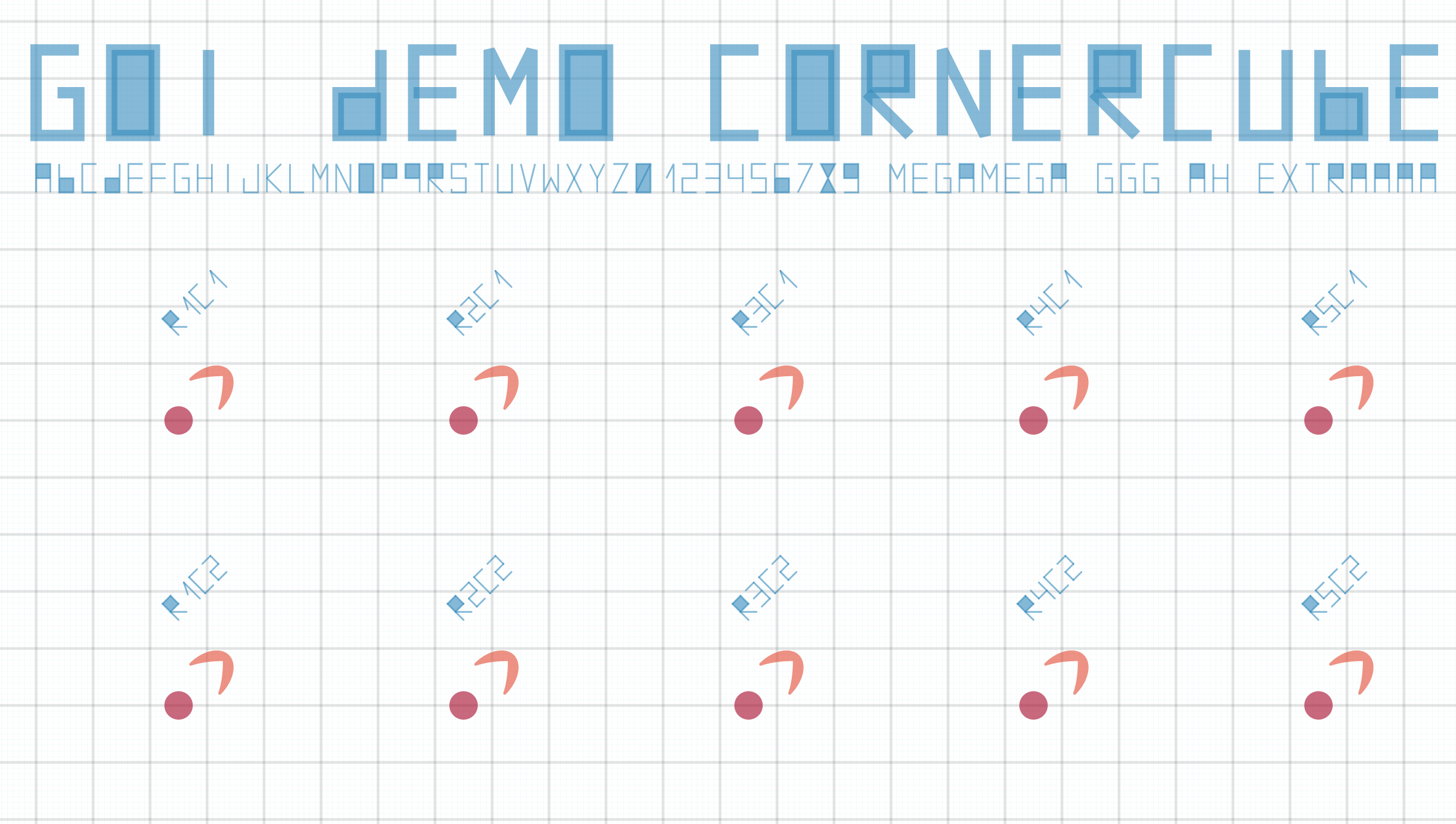
Generated SVG Image for Content/Example_Advanced.py